This is the “FactRank” tool. In this brief help page you will:
Learn more about this tool’s features
Learn more about this tool’s model and data
Intro
The FactRank tool allows you to find factual statements that are worth factchecking.
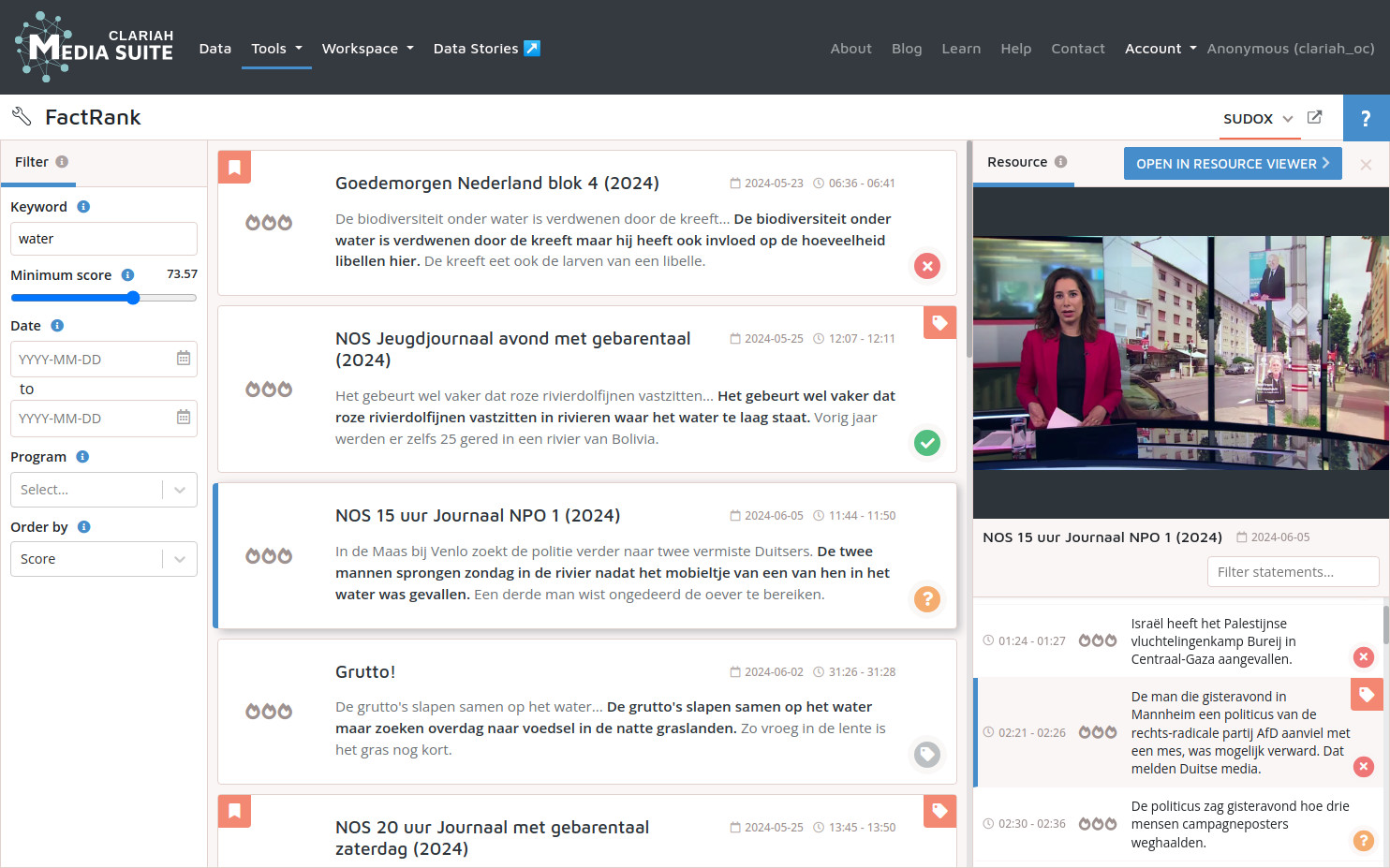
Features
The FactRank tool offers the following features and functionality:
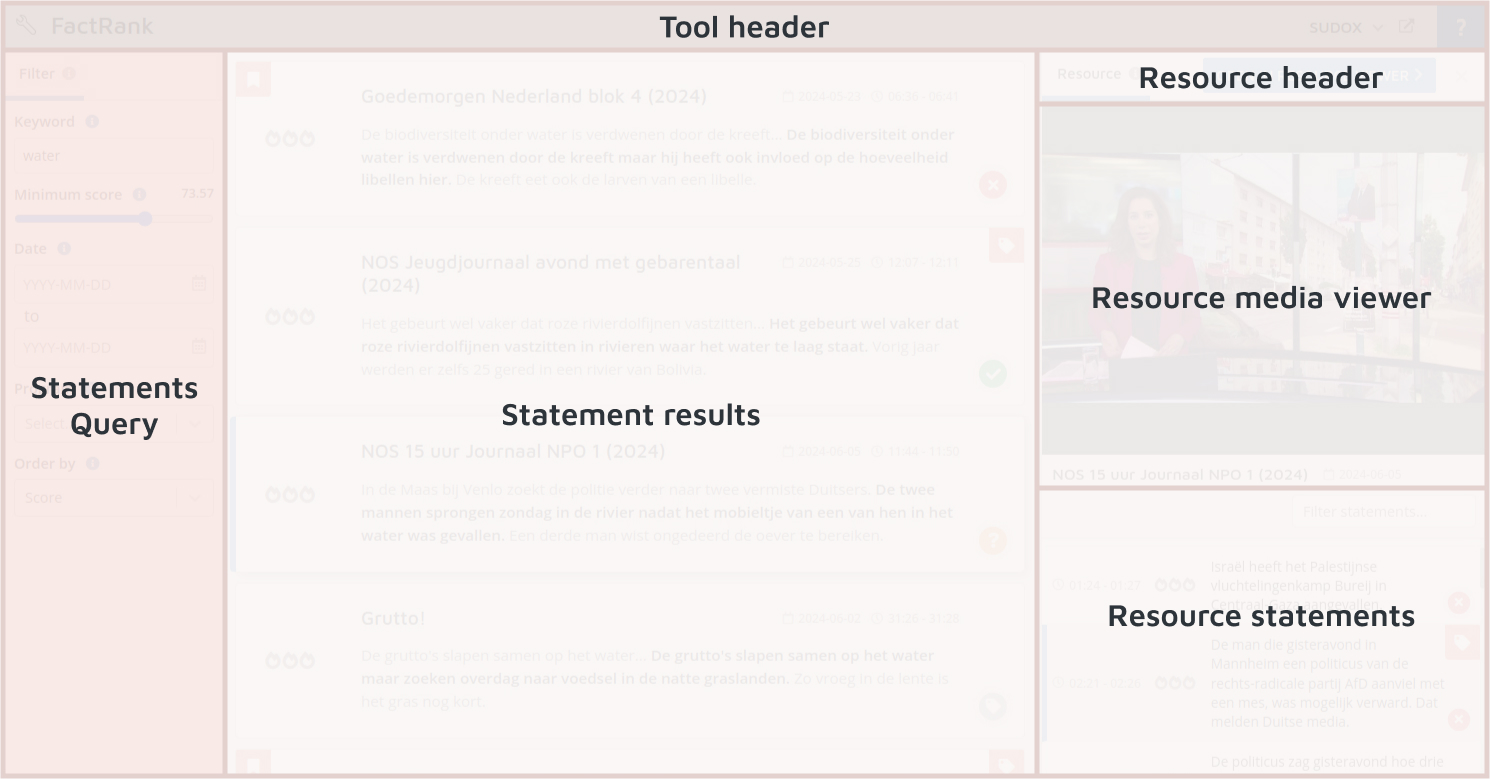
Query
Create a query to specify the statements of your interest. A good approach is to specify a keyword, date range and on or more programs. Use the score slider to provide a minimum offset for the FactRank model score, which ranges between 0 and 100.
Statements
Statements are sentences from the ASR (Automatic Speech Recognition) or subtitles from a resource that have been scored using the FactRank model. The the flame icons on the left of the statement indicate the need for factchecking the statement. By clicking on a statement tile, the media viewer will open on the right.
Media Viewer
The media viewer will show the resource related to the selected statement. It will automatically start playback on the statement start time.
Data
FactRank data is created by applying the FactRank model to the video and audio on a subset of the Sound and Vision catalog. New data will be added constantly.
Statements with a FactRank score < 20 have been excluded from the index.